Troubleshooting Cricplus Login Issues: Common Problems and Easy Fixes
Published on 2024-06-10 - By Vikash Roy
Views: 4389
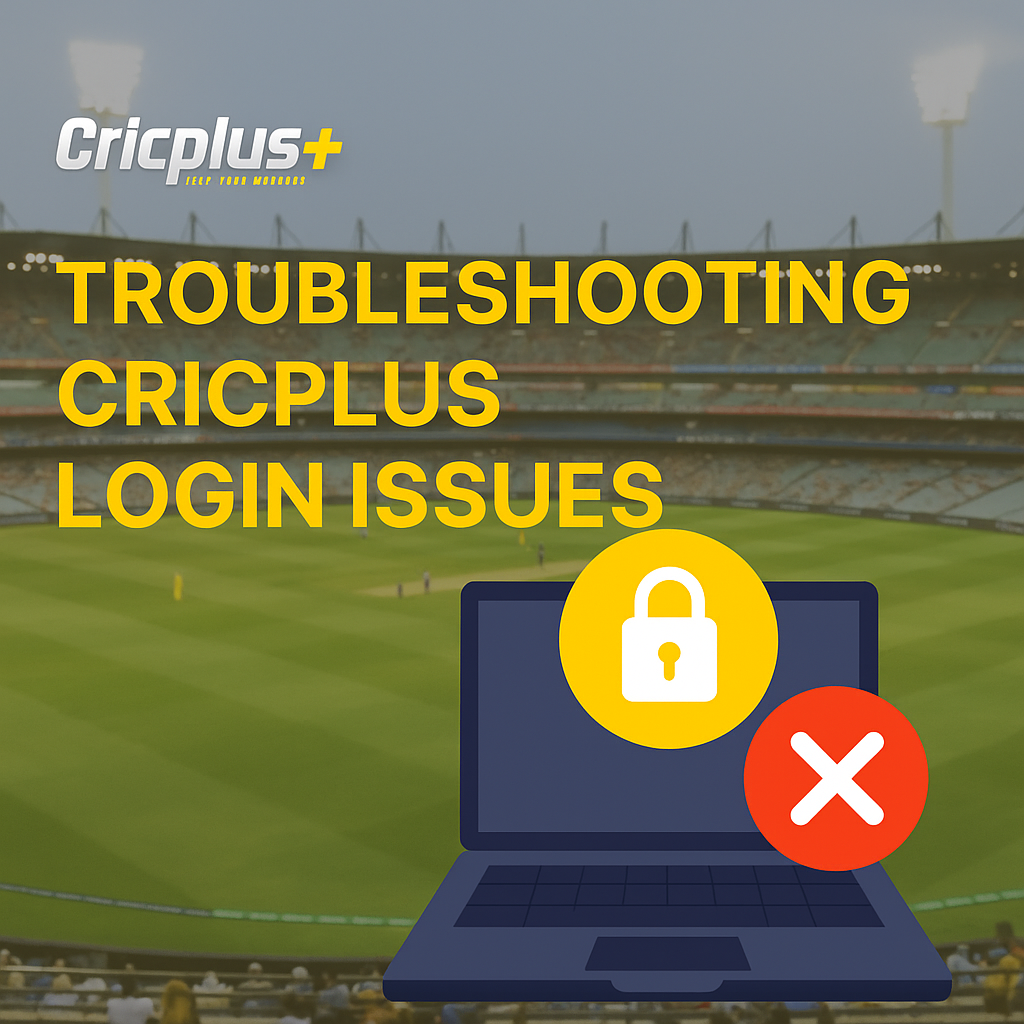
Cricplus is a one-stop destination for all-dependent cricket fans for name updates, special insights, live scores, and premium cricket content. Be it monitoring your favorite team, checking match analytics, or watching live coverage—the platform keeps you in the game, anywhere, anytime.
However, sporadic login storms have afflicted some users with Cricplus, much like any other digital platform. In this blog, proceed to find out common problems and easy solutions that thaw streaming of uninterrupted cricket content away from you.
Why Choose Cricplus?
Before hopping into the troubleshooting phase, let us take a moment to admire the raison for which Cricplus has evolved into the favorite platform amongst cricket enthusiasts. Cricplus offers:
- Live match updates and scorecards
- Expert analysis and match previews
- Exclusive interviews and video content
- A personalized cricket feed
- A simplistic user interface
If you love the sport of cricket, you should never ponder whether Cricplus is one tool you want to keep up with.
Common Cricplus Login Issues
1. Invalid Credentials
The most common problem is receiving an error message because of wrong username or password entries.
Fix: Considering that there may have been cases of mistyping or auto-corrected text, always check your entries first. Passwords are always case-sensitive; thus, check that caps lock is off unless intended. If in doubt, use the "Forgot Password" link to securely reset credentials.
2. App Cache or Browser Issues
- Outdated App-Version: An older version of the Cricplus app can wreak havoc on compatibility, sometimes causing login errors.
Fix: Go to the Play Store in Android or App Store in iPhone, and make sure you have updated your app to its latest version. These updates might be the one that offers a fix along with performance improvements for login bug glitches.
- Account Suspension or Deactivation: If you are found to have infringed upon Cricplus’ terms of use, your account could be suspended either temporarily or permanently.
Fix: Get in touch with Cricplus Support via the help section or through email. They often resolve their issues quickly if it is a misunderstanding or a minor issue.
3. Internet Connectivity Issues
Sometimes the problem is not with Cricplus but with the internet connection.
Fix: Try to establish a stable internet connection. Switch between Wi-Fi and mobile data, or restart your router. Check your internet connection and reopen the Cricplus app or website.
Tips for a Smooth Cricplus Login Experience
- Set Up Two-Factor Authentication (2FA): Adds a security layer and makes systems recovery easier should you forget a password.
- Use the Same Device: Cricplus remembers devices that you primarily use for faster log-in.
- Bookmark the Official Login Page: Go the official way to avoid phishing attacks.
Stay Connected with Cricplus
Cricplus is not just another cricket app; it is an allied companion for cricket. After going through an easy Cricplus login, championships, world-class content, match alerts, unmatched pass-time, and cricket add up to the online community. The casual cricket follower or prima donna Cricplus lover never misses the scoops.
Still stuck? The support team is just one click away, willing to help 24/7. Your cricketing experience matters—and Cricplus is here to make it smooth, enjoyable, and easy-going.
Jump into the Cricplus revolution today to witness cricket like never before. And remember: for anything and everything about the Cricplus Login, this guide has you covered.
Related Link
Can AI Predict Cricket Sessions Better Than You? Let’s Test It with Cricplus